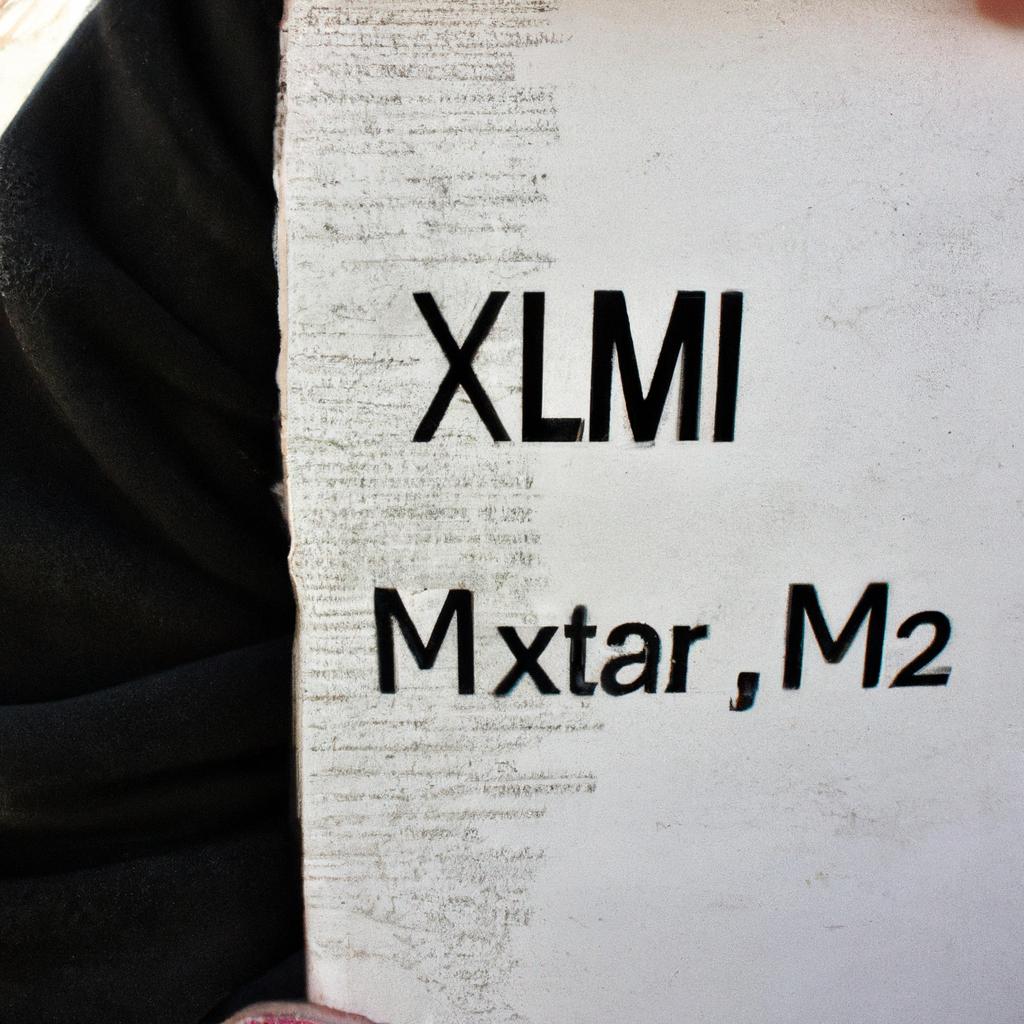The Extensible Stylesheet Language Transformations (XSLT) is a powerful tool used in the world of XML (eXtensible Markup Language) to manipulate and transform XML documents. This article aims to provide an overview of XSLT basics, focusing specifically on understanding common XML acronyms that are essential for working with XSLT effectively. By gaining familiarity with these acronyms, individuals can enhance their ability to comprehend and navigate through the intricacies of XSLT programming.
Imagine a scenario where a web developer needs to extract specific data from a large XML document and present it in a more readable format on a webpage. In this case, XSLT becomes indispensable as it offers a solution to selectively extract information from an XML source and apply transformations according to predefined rules. Understanding key XML acronyms such as DTDs (Document Type Definitions), which define the structure and validity constraints of an XML document, or namespaces, which allow elements and attributes to be uniquely identified within an XML document, plays a fundamental role in successfully implementing XSLT transformations. Through this article’s exploration of XSLT basics and its focus on comprehending important XML acronyms, readers will gain valuable insights into how these concepts collectively contribute to the implementation of XSLT transformations and enable developers to effectively manipulate and transform XML documents.
XSLT, or Extensible Stylesheet Language Transformations, is a language used for transforming XML documents into different formats. It uses templates and rules to specify how the input XML should be transformed into the desired output format. XSLT allows developers to extract specific data from an XML document, rearrange its structure, apply formatting, and perform various other transformations.
DTDs, or Document Type Definitions, are used to define the structure and validity constraints of an XML document. They provide a set of rules that describe what elements can appear in a document, their order, what attributes they can have, and more. DTDs help ensure that an XML document conforms to a specific schema.
Namespaces in XML allow elements and attributes to be uniquely identified within an XML document. They prevent naming conflicts between different sets of tags by providing a way to qualify element names with prefixes. Namespaces are defined using Uniform Resource Identifiers (URIs) and are commonly used when working with multiple XML vocabularies or when integrating different XML sources.
By understanding these key concepts and acronyms associated with XML, developers can better navigate through the complexities of XSLT programming. They will be able to write efficient XSLT stylesheets that accurately transform XML documents according to predefined rules. Whether it’s extracting data from large datasets or presenting information in a more readable format on webpages, XSLT coupled with knowledge of important XML acronyms empowers developers to accomplish their goals effectively.
Understanding XSLT
XSLT (Extensible Stylesheet Language Transformations) is a powerful language used for transforming XML documents into other formats. To better comprehend the functionality and significance of XSLT, consider a hypothetical scenario where an e-commerce website requires data from their product catalog in multiple formats such as HTML, PDF, and CSV. Implementing XSLT allows them to easily convert the XML-based product information into these desired output formats.
To begin with, it is essential to understand how XSLT works. At its core, XSLT operates on two main components: the input XML document and an associated stylesheet containing transformation rules. The input XML document represents structured data that needs to be transformed, while the stylesheet defines the rules for this transformation process. Within the stylesheet, various templates are defined to specify how specific elements or attributes should be processed or outputted in different target formats.
One key aspect of XSLT is its ability to leverage XPath expressions. XPath provides a syntax for navigating through different parts of an XML document and selecting specific nodes or values based on criteria specified within the expression. This enables developers to precisely locate and extract relevant information from source XML documents during transformations.
When using XSLT, it’s important to keep in mind some key concepts:
- Templates: XSLT relies heavily on templates which define instructions for processing specific portions of an XML document.
- Control Flow: Conditional statements and looping constructs allow control over decision-making processes during transformations.
- Built-in Functions: XSLT offers a wide range of built-in functions that can be utilized to manipulate data during transformations.
- Output Formats: Different output formats like HTML, PDF, or plain text can be generated by tailoring the transformation rules according to each format’s requirements.
Embracing these concepts empowers developers with great flexibility when transforming XML documents using XSLT. By employing its features effectively, they can efficiently generate diverse output formats while maintaining the integrity and structure of the original XML data.
Transitioning into the subsequent section on “Key XML Concepts,” understanding XSLT provides a solid foundation from which to explore further aspects of XML, such as its hierarchical structure and use of tags to define elements and attributes.
Key XML Concepts
Understanding XSLT (eXtensible Stylesheet Language Transformations) is essential in effectively manipulating and transforming XML documents. In this section, we will delve into the basics of XSLT to gain a deeper understanding of its functionalities.
Imagine you have an XML file containing a large collection of books with various attributes such as title, author, publication date, and genre. With XSLT, you can apply transformations to this XML document to extract specific information or modify its structure according to your requirements. For instance, you can use XSLT to create a new version of the document that only includes books published after a certain year or generate an HTML report showcasing all the books within a particular genre.
To harness the power of XSLT effectively, it is crucial to grasp some key concepts. Here are several points worth noting:
- Templates: XSLT uses templates as building blocks for processing XML elements. These templates define rules for matching specific patterns within the source document and specifying how they should be transformed.
- XPath expressions: XPath plays a vital role in navigating through an XML document’s hierarchy and selecting nodes based on their position or characteristics. It allows you to target specific elements or groups of elements within the source document for transformation.
- Output methods: XSLT supports multiple output methods, enabling you to transform an XML document into various formats like HTML or plain text. Each output method has its own set of parameters and options that influence the resulting output.
- Variables and functions: XSLT provides support for variables, which allow storing values temporarily during transformations. Additionally, it offers built-in functions that simplify common operations like string manipulation or mathematical calculations.
To further illustrate these concepts visually, consider the following table:
| Concept | Description |
|---|---|
| Templates | Building blocks used for processing XML elements |
| XPath | Navigational language aiding in targeting specific nodes within an XML document |
| Output methods | Various formats (HTML, plain text, etc.) in which the transformed XML can be presented |
| Variables | Temporary storage for values during transformations |
In summary, understanding XSLT is essential for effectively manipulating and transforming XML documents. By leveraging templates, XPath expressions, output methods, variables, and functions, you can achieve powerful transformations tailored to your specific needs.
Moving forward into the next section on “XPath: Navigating XML,” we will explore how XPath complements XSLT by providing a means to navigate through the structure of an XML document with precision and flexibility.
XPath: Navigating XML
The Key XML Concepts we have explored so far provide a foundation for understanding the powerful tools and techniques available in XML. In this section, we will delve into one such tool: XPath.
XPath is a language used to navigate through elements and attributes within an XML document. Imagine you are working with a large e-commerce website that stores product information in XML format. You need to extract all products with a price greater than $100. XPath allows you to write expressions like “//product[price > 100]” to easily filter out the desired data.
To better understand how XPath works, let’s consider some key features:
- Location paths: These expressions define the path from the root node of an XML document to specific nodes or sets of nodes.
- Predicates: Predicates allow you to further refine your selection by including conditions based on element values or attributes.
- Axes: Axes provide different ways to traverse the structure of an XML document, allowing you to select nodes based on their relationship with other nodes.
- Functions: XPath includes built-in functions that enable more complex operations, such as string manipulation or mathematical calculations.
Now, let’s take a look at a table that summarizes these concepts:
| Concept | Description |
|---|---|
| Location Paths | Expressions defining the path from the root node to specific nodes or sets of nodes |
| Predicates | Conditions applied to location paths to further refine selections |
| Axes | Different ways of traversing an XML document structure based on relationships between its nodes |
| Functions | Built-in operations enabling advanced manipulations and calculations |
By grasping these fundamental aspects of XPath, developers can efficiently navigate and extract relevant data from XML documents. In our next section, we will explore another critical aspect: XSLT Processing Model. With this knowledge, you will be able to transform and manipulate XML data effectively, opening up a wide range of possibilities for your projects. So, let’s dive into the fascinating world of XSLT!
XPath: Navigating XML
In this section, we will explore how to navigate and select specific elements within an XML document using XPath expressions. XPath provides a powerful syntax that allows developers to locate nodes based on their position or attributes.
One example scenario where XPath comes in handy is when dealing with large datasets containing information about various books. Let’s say you want to extract all book titles published after 2010. With XPath, you can easily write an expression like “//book[year > 2010]/title” to fetch only the required titles.
To achieve such precise selections, it is essential to understand some key concepts:
- Location paths: These expressions define the path from the root node of an XML document to specific nodes or sets of nodes.
- Predicates: Predicates allow you to further refine your selection by including conditions based on element values or attributes.
- Axes: Axes provide different ways to traverse the structure of an XML document, allowing you to select nodes based on their relationship with other nodes.
- Functions: XPath includes built-in functions that enable more complex operations, such as string manipulation or mathematical calculations.
By mastering these concepts and combining them effectively, developers can efficiently extract relevant data from intricate XML documents. In our next section, we will delve deeper into another significant aspect: XSLT Processing Model. This understanding will empower you to transform and manipulate XML data according to your project requirements seamlessly.
Now that we have explored the foundations of XPath navigation through XML documents, let us move forward and uncover the intricacies of the XSLT Processing Model.
XSLT Processing Model
In the previous section, we explored how to navigate XML documents using XPath. Now, let’s delve further into this topic and discuss some essential concepts related to XPath.
To provide a practical example of why XPath is crucial in XML processing, consider a scenario where you have an extensive collection of books stored in an XML format. To find all the books published after 2010, you can use XPath expressions to navigate through the document structure and extract relevant information efficiently.
When working with XPath, it is important to understand its key features:
- Node selection: XPath allows you to select specific nodes or sets of nodes from an XML document based on various criteria such as element names, attribute values, or hierarchical relationships.
- Path expressions: With XPath path expressions, you can define a sequence of steps to traverse the elements and attributes within an XML document. These paths enable precise navigation and extraction of desired data points.
- Predicates: Predicates are used within XPath expressions to filter results based on specified conditions. This powerful feature enables more complex queries by specifying additional constraints for node selection.
- Built-in functions: XPath provides several built-in functions that allow manipulation and transformation of selected nodes during querying. These functions expand the capabilities of XPath beyond simple node selection.
Now that we have explored the fundamental aspects of navigating XML with XPath, let’s move on to understanding how XSLT utilizes these principles for transforming XML documents.
Transforming XML with XSLT
In order to transform XML documents effectively, Extensible Stylesheet Language Transformations (XSLT) comes into play.
Transforming XML with XSLT
Having understood the basics of XSLT and its role in transforming XML documents, let us now delve into the intricacies of the XSLT processing model. This model provides a structured approach to executing transformations, ensuring that both input and output adhere to specific rules and guidelines.
The XSLT processing model consists of three key steps: parsing, transformation, and serialization. To illustrate this process, consider an example where we have an XML document containing customer information. The goal is to transform this XML data into HTML format for display on a website.
Firstly, during the parsing step, the XML document is read by the XSLT processor. It analyzes the structure of the XML file and creates an internal representation called a Document Object Model (DOM). This DOM serves as a hierarchical tree-like structure that allows easy traversal of elements within the XML document.
Once the parsing phase is complete, the next step involves applying transformations based on an XSL stylesheet. Using XPath expressions defined within the stylesheet, specific nodes are selected from the DOM tree for manipulation or extraction. These transformations can include modifying element values, adding or removing elements, or even creating entirely new structures based on certain conditions.
Finally, after all desired transformations have been applied to produce the desired result, comes the serialization stage. In this last step, the transformed data is converted back into another markup language such as HTML or XHTML for further use or presentation purposes. The serialized output can then be saved to a file or directly rendered on a webpage.
Now that we understand how XSLT processes XML documents through parsing, transformation, and serialization steps let us explore some common XML acronyms in detail in our subsequent section titled “Common XML Acronyms.”
Common XML Acronyms
In the previous section, we explored the fundamentals of transforming XML using Extensible Stylesheet Language Transformations (XSLT). Now, let’s delve into some common acronyms used in XML processing. Understanding these acronyms is crucial for anyone working with XML and XSLT.
To illustrate the importance of knowing these acronyms, let’s consider a hypothetical scenario. Suppose you are tasked with developing a web application that retrieves data from an external API in XML format. Your goal is to transform this raw XML data into a more user-friendly HTML format using XSLT. In order to achieve this, it is essential to have a clear understanding of several key concepts related to XML processing.
Below is a bullet-point list summarizing four important XML acronyms:
- XML: Stands for Extensible Markup Language. It is a markup language designed to store and transport structured data.
- DTD: Short for Document Type Definition. DTDs define the structure and content constraints of an XML document.
- XSD: Represents XML Schema Definition. XSDs provide a more powerful way to describe the structure of an XML document compared to DTDs.
- XPath: XPath allows you to navigate through elements and attributes in an XML document by using path expressions.
Now, let’s take a look at a table highlighting the differences between DTDs and XSDs:
| DTD | XSD | |
|---|---|---|
| Flexibility | Less flexible | More flexible |
| Data Types | Limited support | Comprehensive data type support |
| Namespace | No built-in namespace | Supports namespaces |
| Validation | Basic validation features | Advanced validation features |
As shown above, understanding the distinctions between DTDs and XSDs can greatly impact how you design and validate your XML documents. By utilizing XSDs, you can take advantage of more advanced features such as comprehensive data type support and namespace handling.
In summary, familiarizing yourself with common XML acronyms is essential for effectively working with XML processing technologies like XSLT. Being knowledgeable about XML, DTDs, XSDs, and XPath enables you to manipulate and transform XML data efficiently, leading to better development outcomes in scenarios similar to our hypothetical case study mentioned earlier.