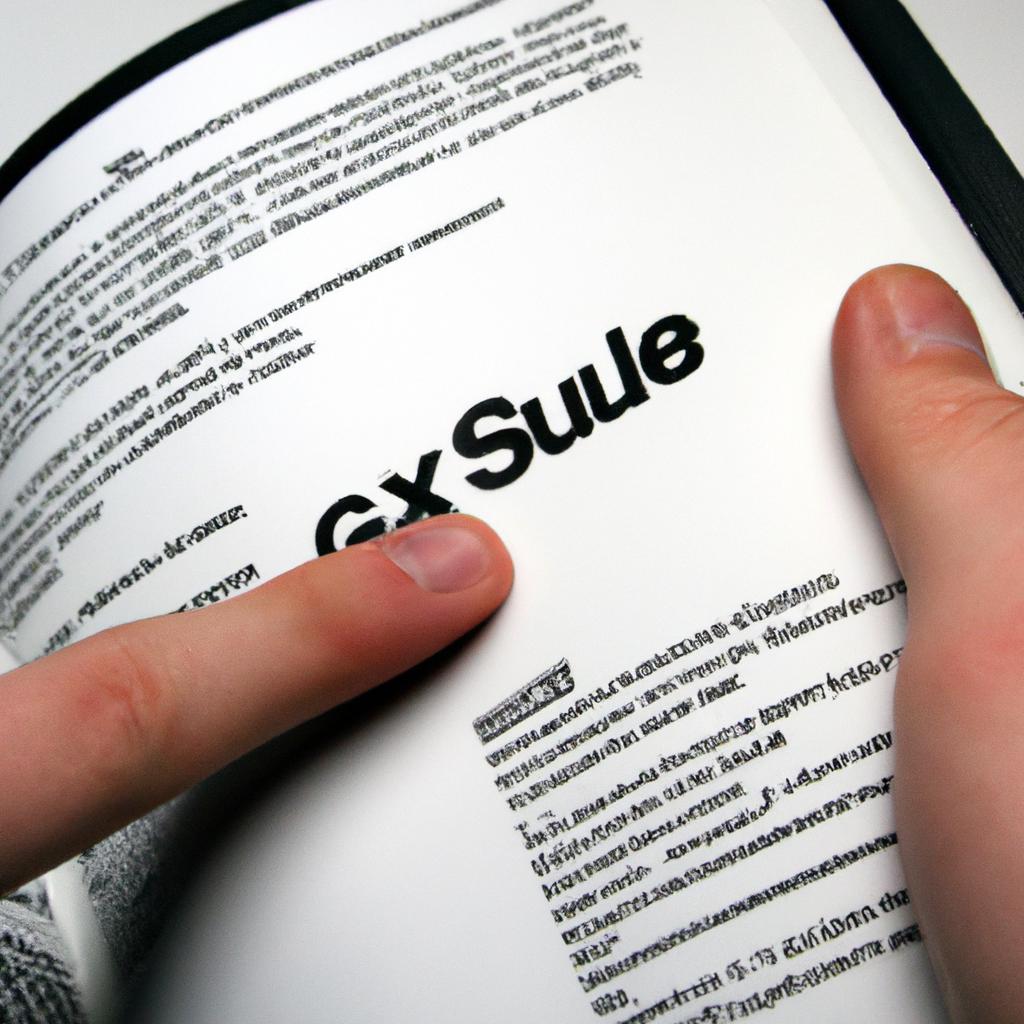In today’s technologically advanced world, the use of XML (eXtensible Markup Language) has become increasingly prevalent in various industries. XML serves as a standard format for data exchange and storage, allowing information to be easily shared between different systems and applications. However, understanding and effectively utilizing XML can be challenging due to the complexity of its associated acronyms. This article aims to provide an informational guide to XSL (eXtensible Stylesheet Language), shedding light on the essential terminology related to XML that professionals encounter in their day-to-day work.
To illustrate the significance of this topic, let us consider a hypothetical case study involving a multinational corporation aiming to streamline its data management processes. The company collects vast amounts of customer information from diverse sources such as online forms, social media platforms, and surveys. To ensure consistency and efficiency in processing this data across multiple internal systems, the corporation decides to adopt XML as their go-to format for storing and exchanging information. Herein lies the challenge – navigating through the sea of XML-related acronyms becomes crucial for successful integration within existing infrastructure and achieving optimal results. Thus, gaining familiarity with XSL becomes imperative for professionals seeking mastery over XML technology.
With these considerations in mind, this article will delve into the fundamental concepts and terminology associated with XSL. XSL is a powerful language used to transform XML documents into different formats, such as HTML, PDF, or plain text. It consists of three main components: XSLT (XSL Transformations), XPath (XML Path Language), and XSL-FO (XSL Formatting Objects).
XSLT is responsible for defining the transformation rules that convert an input XML document into an output format. It uses templates, which match specific elements in the XML document and define how they should be transformed. These transformations can include filtering data, rearranging its structure, or applying calculations.
XPath is a language used to navigate through the structure of an XML document and select specific nodes or sets of nodes based on various criteria. It provides a way to access data within the XML document for processing or transformation purposes.
XSL-FO is an extension of XSL that focuses on formatting the output of an XML transformation. It allows you to define how the resulting document should look in terms of layout, pagination, fonts, colors, etc. This is particularly useful when generating reports or printable documents from XML data.
To work effectively with XSL, it’s important to understand these core concepts and their relationships. Additionally, it’s beneficial to have knowledge of other related technologies such as XML Schema (used for defining the structure and constraints of XML documents) and CSS (Cascading Style Sheets) since many styling aspects can be applied using CSS within XSL.
In conclusion, mastering XSL is essential for professionals working with XML technology. Understanding its components – XSLT for transformations, XPath for navigation and selection, and XSL-FO for formatting – empowers individuals to efficiently manipulate and present data in desired formats. By gaining familiarity with these acronyms and their functionalities, professionals can overcome challenges related to data integration within complex systems while leveraging the potential benefits offered by XML technology.
What is XSL?
XSL, short for Extensible Stylesheet Language, is a powerful language used to transform XML (Extensible Markup Language) documents into different formats such as HTML or PDF. By defining rules and templates, XSL allows developers to efficiently extract information from XML files and present it in a more visually appealing manner.
To illustrate the practicality of XSL, consider the following example: imagine you are developing a website that displays product information stored in an XML file. With XSL, you can create a transformation that dynamically generates an HTML page with all the relevant details neatly arranged and formatted. This not only saves time but also ensures consistency across various products.
When exploring what makes XSL particularly useful, several key points stand out:
- Flexibility: XSL provides numerous features like conditional statements and looping constructs, allowing developers to tailor transformations according to their specific requirements.
- Separation of Concerns: With XSL, the logical structure of data remains separate from its presentation. This separation enables easy maintenance and updates without affecting the underlying content.
- Reusability: Developers can reuse existing stylesheets across multiple XML documents by simply referencing them during the transformation process.
- Cross-platform Compatibility: Since XSL operates on standard XML files, it can be employed on any platform or device capable of processing XML.
| Feature | Description |
|---|---|
| Flexibility | Conditional statements and looping constructs enable customized transformations. |
| Separation of Concerns | Logical data structure stays separate from its visual representation. |
| Reusability | Existing stylesheets can be reused across multiple XML documents. |
| Cross-platform Compatibility | Can be implemented on various platforms capable of processing XML files. |
By harnessing these characteristics effectively, developers can enhance productivity while delivering consistent and engaging experiences to end-users through transformed XML content. In the subsequent section, we will delve deeper into understanding XML and its role in conjunction with XSL.
Understanding XML
Section Title: Understanding XML Acronyms
Introduction
Imagine you are a web developer tasked with creating a dynamic website that displays personalized content to users. To achieve this, you need a way to store and organize data efficiently. This is where Extensible Markup Language (XML) comes into play. XML is a markup language that allows for the structured representation of data in a text format. In this section, we will explore the fundamentals of XML and its related acronyms.
Understanding XML
XML serves as a foundation for many technologies used in web development, including XSL (Extensible Stylesheet Language). XSL is a powerful tool that enables developers to transform XML documents into different output formats such as HTML or PDF. To grasp the concept of XSL fully, it’s essential to understand some key terms associated with XML:
- Document Object Model (DOM): DOM provides an interface that allows programs to access and manipulate the structure of an XML document.
- XPath: XPath is a query language used to navigate through elements and attributes within an XML document.
- XQuery: Similar to XPath, XQuery is another query language specifically designed for querying collections of data in various formats, including XML.
- Namespaces: Namespaces help avoid naming conflicts by providing unique identifiers for elements and attributes within an XML document.
To illustrate these concepts further, let’s consider an example scenario involving an e-commerce website. Imagine you want to extract information from an XML file containing product details like name, price, and availability. Using XPath queries written in combination with XSL templates, you can easily retrieve specific data points such as all available products priced below $50.
Acronym Definitions:
| Acronym | Definition |
|---|---|
| DOM | Document Object Model |
| XPath | XML Path Language |
| XQuery | XML Query |
| Namespaces | XML Namespace |
Conclusion
Understanding the fundamental concepts and acronyms associated with XML is crucial for web developers working with data-driven applications.
Next Section: The Role of XSL in XML
The Role of XSL in XML
Section H2: The Role of XSL in XML
The Role of XSL in XML
To better understand the significance of XSL (Extensible Stylesheet Language) within the realm of XML (eXtensible Markup Language), let’s consider an example scenario. Imagine a company that operates numerous online stores across different countries, each with its own unique design and layout. Managing these diverse websites efficiently can be challenging, but XML combined with XSL provides a powerful solution.
One way to accomplish this is by utilizing XSLT (XSL Transformations). With XSLT, the XML data from each website can be transformed into HTML or another format suitable for displaying on the web. This allows for consistent presentation across various platforms while maintaining separate underlying data structures.
Here are some key aspects highlighting the role of XSL in XML:
- Separation of Concerns: By separating content from presentation, XSL enables easier management and updating of both elements independently.
- Reusability: XSL stylesheets can be reused across multiple documents or projects, promoting efficiency and consistency.
- Dynamic Styling: Through conditional formatting and template matching capabilities, XSL empowers developers to dynamically apply different styles based on specific conditions or criteria.
- Multi-channel Publishing: With the ability to transform XML into different output formats such as PDF or RTF, organizations can publish content seamlessly across various channels.
In summary, integrating XSL with XML offers significant advantages in terms of managing diverse websites effectively. Understanding these acronyms will provide us with valuable insights into related technologies and their applications within the XML ecosystem.
Different Types of XML Acronyms
The Role of XSL in XML was just one piece of the puzzle. In order to fully understand how XML functions within various contexts, it is important to grasp the different types of XML acronyms that exist. To illustrate this point, let’s consider a hypothetical scenario where an e-commerce website wants to send personalized emails to its customers based on their purchase history.
In such a case, the website would need to utilize several XML technologies and frameworks. Here are some key acronyms commonly associated with XML:
- XPath (XML Path Language): XPath provides a way to navigate through elements and attributes in an XML document. By using expressions defined in XPath, developers can easily select specific parts of the document for further processing.
- XQuery (XML Query): XQuery allows retrieval and manipulation of data stored in XML format. It offers powerful search capabilities and enables complex queries against large collections of documents.
- XSD (XML Schema Definition): XSD defines the structure, content, and datatypes used in an XML document. It acts as a blueprint by specifying rules that govern what elements can be present and how they should be structured.
- XSLT (Extensible Stylesheet Language Transformations): XSLT is a language designed for transforming XML documents into other formats like HTML or PDF. With its ability to apply templates and rules to source documents, XSLT facilitates seamless conversion from one representation to another.
To better visualize these concepts, consider the following table showcasing the relationships between different types of XML acronyms:
| Acronym | Description | Purpose |
|---|---|---|
| XPath | Navigating through elements in an XML doc | Selecting specific parts for processing |
| XQuery | Retrieving & manipulating data in XML | Complex querying against document sets |
| XSD | Defining structure & content of XML | Specifying rules for document validation |
| XSLT | Transforming XML into other formats | Converting representations seamlessly |
Understanding the various types of XML acronyms is vital in harnessing the full potential of XML technologies.
Now that we have gained insight into different XML acronyms, let’s delve into how utilizing XSL can bring numerous advantages to developers and users alike when working with XML documents.
Benefits of Using XSL
Having explored the various types of XML acronyms, it is now important to delve into the benefits of using Extensible Stylesheet Language (XSL). Understanding these advantages can shed light on why XSL has become an essential tool for manipulating and transforming XML data. Below, we will discuss some key benefits that make XSL a valuable asset in managing XML content.
Benefits of Using XSL:
To illustrate the practicality of XSL, let’s consider a hypothetical scenario where a company needs to generate customized reports based on their customer database. By utilizing XSL transformations, they can easily extract relevant information from their XML-based records and present it in a visually appealing format. This ability to transform raw XML data into well-structured documents or web pages is one of the primary advantages offered by XSL.
Here are four reasons why incorporating XSL into your workflow can greatly enhance your productivity and efficiency:
- Flexible Data Manipulation: With its powerful selection and transformation capabilities, XSL allows you to extract specific elements or attributes from complex XML structures effortlessly. It enables you to filter, sort, group, or aggregate data according to your requirements.
- Consistent Styling: Through the separation of structure and presentation layers, XSL ensures consistent styling across multiple documents. By defining reusable templates and applying them consistently throughout your project, you can maintain uniformity in design without duplicating effort.
- Cross-platform Compatibility: Since XSL operates independently from any particular programming language or operating system, it facilitates interoperability between different platforms and devices. This flexibility makes it easier to share and exchange XML data across diverse environments.
- Increased Automation: By automating repetitive tasks through XSL stylesheets, you can significantly reduce manual effort involved in processing XML data. This not only saves time but also minimizes human error while ensuring consistency in output.
Table: Comparison of XSL Benefits
| Benefit | Description |
|---|---|
| Flexible Data Manipulation | Efficient extraction, filtering, sorting, grouping, and aggregation of XML data. |
| Consistent Styling | Uniform presentation across multiple documents through reusable templates. |
| Cross-platform Compatibility | Interoperability between different platforms and devices for seamless data exchange. |
| Increased Automation | Reduction in manual effort by automating repetitive tasks involving XML processing. |
Understanding the benefits of using XSL lays a solid foundation for exploring how to get started with this powerful language. In the subsequent section, we will delve into practical steps on harnessing XSL’s capabilities effectively without compromising quality or efficiency.
Getting Started with XSL
Section Transition:
Having explored the benefits of using XSL, let us now delve into the process of getting started with this powerful language. In this section, we will provide you with a step-by-step guide on how to begin working with XSL and harness its capabilities effectively.
Getting Started with XSL:
To illustrate the process, let’s consider a hypothetical scenario where an e-commerce website wishes to transform their product data from XML format into HTML for display on their webpages. By utilizing XSL, they can easily convert the structured data into visually appealing content that is suitable for presentation.
Below are some key steps involved in starting your journey with XSL:
-
Define the XML Input:
- Begin by creating or obtaining an XML document containing the data you wish to transform.
- Ensure that the XML file adheres to proper syntax rules and accurately represents your desired information structure.
-
Develop an XSL Stylesheet:
- Craft an XSL stylesheet (usually saved as .xsl or .xslt) that specifies how the transformation should occur.
- This involves defining templates, selecting elements, applying formatting instructions, and manipulating data through various built-in functions.
-
Apply Transformation:
- Once you have prepared both the input XML and corresponding XSL stylesheet, it’s time to apply them together.
- Use an appropriate parser or processor capable of interpreting both files simultaneously.
Emotional Bullet Point List Markdown Example:
Here is a list summarizing why learning about XSL can be beneficial:
- Empowers developers to efficiently manipulate and extract valuable information from XML documents.
- Enables seamless integration between different systems by allowing data transformation across diverse formats.
- Enhances user experience by facilitating dynamic generation of customized content for webpages and applications.
- Simplifies the process of data presentation and formatting, making it easier to create visually appealing outputs.
Emotional Table Markdown Example:
| Benefit | Description |
|---|---|
| Enhanced Data Manipulation | XSL provides powerful tools for extracting, filtering, sorting, and manipulating XML data. |
| Improved System Integration | By transforming data between different formats, XSL enables seamless communication between systems. |
| Dynamic Content Generation | With XSL, developers can generate dynamic content based on user inputs or system requirements. |
| Streamlined Presentation Formatting | XSL simplifies the task of presenting structured information in a visually pleasing manner. |
As you embark on your journey with XSL, remember that understanding the foundations is essential before diving into more complex concepts. By following these initial steps and leveraging the benefits provided by XSL, you will be able to unlock its potential to transform your XML data effectively.