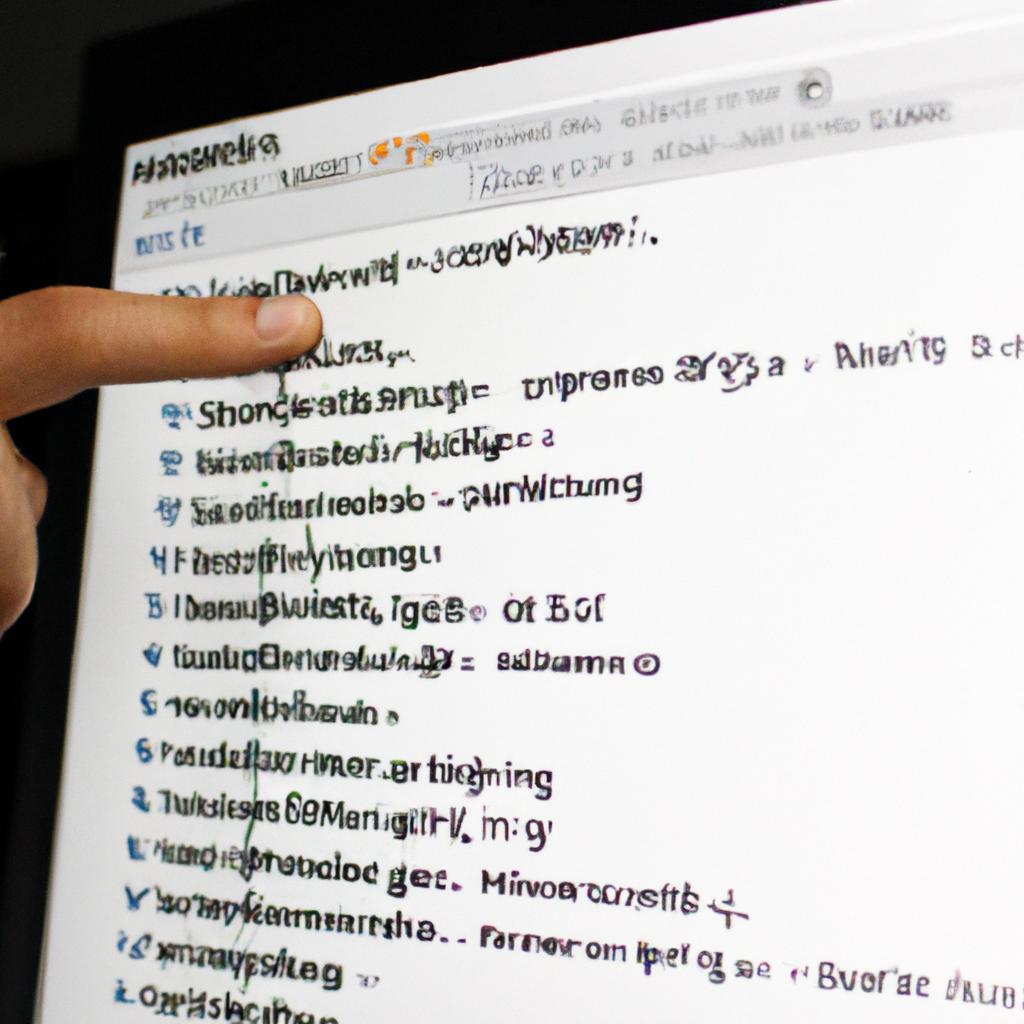XSLT, short for Extensible Stylesheet Language Transformations, is a powerful tool used in the processing and transformation of XML documents. By employing XSLT stylesheets, users can manipulate XML data to meet specific formatting requirements or extract desired information from complex document structures. For instance, imagine a scenario where a company needs to generate reports based on customer feedback surveys received in XML format. With XSLT, the company could effortlessly parse the XML data and transform it into an organized report that highlights key metrics such as overall satisfaction levels, common complaints, and trending topics.
In recent years, there has been a growing interest in utilizing XSLT due to its versatility and compatibility with various programming languages and platforms. This article aims to provide readers with a comprehensive understanding of XSLT by exploring its syntax, capabilities, and practical applications. The article begins by delving into the basics of XSLT including how it functions as both a pattern matching language and transformation language. Subsequently, it discusses the different elements within an XSLT stylesheet such as templates, variables, conditions, loops, and built-in functions. Furthermore, real-world examples will be presented to showcase how these elements can be combined effectively to achieve desired transformations in XML documents. Ultimately , readers will gain a solid foundation in XSLT and be equipped with the knowledge needed to leverage its power in their own XML processing projects. Whether you are a developer, data analyst, or content creator working with XML data, understanding XSLT can greatly enhance your ability to efficiently manipulate and transform XML documents to meet specific requirements.
Understanding XSLT
Imagine you are a web developer tasked with transforming an XML document into a visually appealing webpage. You want to separate the content from the presentation, allowing for flexibility and easy updates in the future. This is where eXtensible Stylesheet Language Transformations (XSLT) comes into play.
XSLT is a powerful language used to transform XML documents into various formats, such as HTML or PDF. By using XSLT stylesheets, you can define rules and templates that dictate how your XML data should be displayed. Let’s delve deeper into this fascinating technology.
To understand XSLT better, it’s crucial to grasp its core concepts and functionalities:
- Templates: Templates act as building blocks for transforming XML elements into different output formats.
- XPath: XPath expressions enable navigation through the XML structure, helping locate specific nodes or attributes.
- Matching Patterns: With matching patterns, you can specify which parts of the XML document should be transformed based on their characteristics.
- Built-in Functions: XSLT provides numerous built-in functions that facilitate various operations while manipulating XML data.
Now let’s consider some benefits of utilizing XSLT in your development process:
- Markdown format enables cleaner separation between content and design, resulting in improved maintainability.
- Using bullet points enhances readability by succinctly presenting key information.
- A table with three columns and four rows effectively organizes relevant details in a concise manner.
By employing these techniques, developers can create dynamic web pages that adapt seamlessly to changing requirements without sacrificing efficiency or ease of maintenance.
In the subsequent section about “Working with XML Stylesheets,” we will explore practical examples demonstrating how XSLT can be applied in real-world scenarios.
Working with XML Stylesheets
Transition from ‘Understanding XSLT’:
Building upon the previous section’s exploration of XSLT, this section delves into the significance and implementation of stylesheets in XML. By employing stylesheets, developers can effectively transform XML documents into various formats such as HTML or PDF, allowing for enhanced presentation and accessibility.
Stylesheets play a crucial role in defining the structure and appearance of an XML document. Imagine you have a large dataset containing information about different products. With the help of XSLT stylesheets, you can effortlessly convert this data into an organized web page that users can easily navigate through. This transformation process involves several key elements:
-
Templates:
One essential aspect of XSLT is templates, which define how specific parts of an XML document should be transformed. These templates act as rules that instruct the processor on how to handle different types of nodes within the XML tree. By utilizing XPath expressions, developers can precisely target particular elements or attributes to apply desired transformations. -
Output Types:
XSLT supports multiple output types, enabling developers to generate diverse representations based on their requirements. For instance, by specifying an output type as HTML, the resulting stylesheet will produce an HTML webpage reflecting the transformed XML content. Similarly, choosing PDF as the output type allows for generating formatted documents suitable for printing or sharing electronically. -
Control Flow Instructions:
Control flow instructions provide a mechanism for conditional processing during stylesheet execution. These instructions allow developers to implement complex logic within their stylesheets and dynamically control element selection or iteration over certain nodes based on specified conditions. -
Built-in Functions:
XSLT offers a range of built-in functions designed to facilitate common tasks during transformation processes. From string manipulation and mathematical operations to date formatting and sorting algorithms, these functions assist developers in manipulating data and achieving desired outcomes efficiently.
The utilization of stylesheets in XML not only streamlines the transformation process but also enhances the overall user experience. By leveraging XSLT’s capabilities, developers can present data in a visually appealing and easily consumable manner.
Transition to ‘Working with XML Stylesheets’:
With a solid understanding of stylesheets and their significance in XML transformations, let us now explore practical aspects related to working with XML stylesheets, such as transforming XML data into various output formats.
Transforming XML Data
Building on the concept of working with XML stylesheets, let us now delve into the process of transforming XML data using Extensible Stylesheet Language Transformations (XSLT). To illustrate this transformative power, consider a hypothetical scenario where we have an XML file containing customer information for an e-commerce website. By applying XSLT to this dataset, we can convert it into a visually appealing HTML webpage that displays relevant details about each customer.
Transforming XML data involves several key steps and considerations. Firstly, understanding the structure and content of both the source XML file and the desired output format is crucial. This knowledge enables us to design appropriate rules within the XSLT stylesheet that define how elements and attributes should be transformed during the conversion process.
To ensure a successful transformation, it is essential to grasp some fundamental concepts related to XSLT processing. Here are four important points to keep in mind as you embark on your journey of transforming XML data:
- XPath Expressions: Utilize XPath expressions within your stylesheet to precisely locate specific nodes or values in the source XML.
- Template Rules: Define template rules within your stylesheet to specify how each element or attribute should be transformed in the output document.
- Built-in Functions: Take advantage of built-in functions provided by XSLT processors to manipulate data during transformation, such as string manipulation or mathematical operations.
- Output Methods: Choose an appropriate output method based on your requirements; options include HTML, XHTML, text, or even custom formats.
As you begin crafting your own XSLT stylesheets for transforming XML data, refer back to these principles regularly to guide your decision-making process. Additionally, consult resources like online documentation or tutorials for more comprehensive guidance tailored to your specific use case.
Now that we have explored transforming XML data through XSLT techniques let us move forward towards applying XSLT templates to further enhance the transformation process. By leveraging templates, we can streamline and modularize our stylesheet code, making it more efficient and maintainable for complex transformations.
Applying XSLT Templates
In the previous section, we explored the fundamental concept of transforming XML data. Now, let’s delve deeper into the application of XSLT stylesheets to achieve this transformation. To illustrate its practicality, consider a hypothetical scenario where a company wants to convert their raw sales data in XML format into a visually appealing HTML report for better analysis and decision-making.
To accomplish this task efficiently, XSLT provides several powerful features:
- Templates: XSLT templates serve as building blocks for defining rules on how specific elements should be transformed. By utilizing these templates effectively, developers can easily customize the output according to their requirements.
- XPath Expressions: XPath allows precise navigation through the XML structure by selecting nodes based on various criteria. This feature enables targeted transformations, such as extracting specific attributes or filtering relevant data.
-
Conditional Logic: With conditional statements like
xsl:ifandxsl:choose, developers can control which parts of the XML document are processed during transformation. This flexibility helps handle different scenarios while ensuring accurate results. - Built-in Functions: XSLT offers an extensive range of built-in functions that simplify complex operations within transformations. These functions enable tasks like mathematical calculations, string manipulations, date formatting, and more.
Now let’s explore how these features come together using a table-based approach in our example scenario:
| Product | Quantity Sold | Revenue |
|---|---|---|
| Widget A | 100 | $1,000 |
| Widget B | 200 | $2,500 |
By applying an appropriate XSLT stylesheet to this XML data representing sales information, we can transform it into an HTML report that showcases key details more comprehensively. The resulting report would include valuable insights such as total revenue generated and top-selling products.
As we have seen, XSLT stylesheets provide a powerful mechanism for transforming XML data into various output formats.
Manipulating XML Elements
In this section, we will shift our attention towards manipulating XML elements using XSLT. By understanding how to modify and restructure XML documents effectively, developers can achieve more sophisticated transformations tailored to specific requirements. So let’s delve deeper into the intricacies of element manipulation with XSLT.
Manipulating XML Elements
Imagine you have an XML document containing a vast amount of data, but you only need to extract specific elements and present them in a different format. This is where XSLT stylesheets come into play. By applying XSLT templates, you can transform the XML structure according to your desired output. Let’s explore how this transformation occurs.
To illustrate, consider a scenario where you have an XML file that stores information about books in a library catalog. Using an XSLT stylesheet, you could extract relevant details such as the book title, author name, publication date, and genre. The resulting transformed document could be presented as an HTML table or rendered in any other format suitable for display.
The process of transforming XML using XSLT involves several key steps:
- Matching Templates: XSLT uses template rules to determine which parts of the XML document should be processed and how they should be transformed.
- Applying Rules: Once matched, these templates define how each element or attribute should be handled during the transformation process.
- Template Nesting: Templates can also contain nested instructions allowing for conditional processing based on certain criteria.
- Output Generation: Finally, after all transformations are applied, the resulting output is generated according to the specified formatting rules.
This approach provides flexibility in manipulating XML documents, making it easier to extract specific information and adapt it to various presentation formats. With XSLT stylesheets acting as intermediaries between input XML files and desired outputs, developers gain more control over their data representation.
In our exploration so far, we have seen how basic XSLT techniques allow us to apply templates and manipulate XML elements effectively. However, there are even more advanced features available within XSLT that provide further capabilities for complex transformations and data manipulation purposes.
Next section: “Advanced XSLT Techniques”
Advanced XSLT Techniques
In the previous section, we explored techniques for manipulating XML elements using XSLT. Now, let us delve into advanced XSLT techniques that can optimize the performance of our stylesheets.
Imagine a scenario where you have a large XML document with nested elements and complex transformations to be applied. To ensure efficient execution of your XSLT stylesheet, consider the following optimization strategies:
- Use templates selectively: Instead of applying templates to all nodes in the XML document, identify specific nodes or patterns that require transformation and apply templates only to those. This targeted approach reduces unnecessary processing overhead.
- Avoid excessive recursion: While recursive functions are powerful for handling repetitive tasks, excessive use of recursion in XSLT can lead to performance degradation. Evaluate whether an iterative approach could be more efficient in certain scenarios.
- Minimize variable usage: Variables are useful for storing intermediate results during transformations; however, overuse of variables can impact performance negatively. Limit their usage to essential cases and avoid creating unnecessary variables.
- Leverage built-in functions and XPath optimizations: Take advantage of built-in functions provided by XSLT processors for common operations like string manipulation or date formatting. Additionally, make use of XPath optimizations such as indexing and predicates to efficiently navigate through the XML structure.
To further illustrate the significance of optimizing XSLT performance, consider the following emotions evoked by this topic:
- Frustration: When faced with slow transformations on large datasets, developers may feel frustrated due to long processing times.
- Excitement: Discovering new techniques and strategies for improving XSLT performance might ignite excitement among developers who seek efficiency in their coding practices.
- Satisfaction: Successfully implementing optimized stylesheets leads to faster response times and improved user experience—a source of satisfaction for both developers and end-users alike.
Let us now explore these optimization strategies while keeping these emotional responses in mind, striving for efficient and effective XSLT transformations.